Using Biteable's API
Using Biteable's API
This guide teaches you how to generate an API key from your Account Settings. Once you generate an API key, you can create supported video types programatically. You can find the API documentation here: https://app.biteable.com/apidoc/
Last Updated: November 03, 2025
Sections in This Guide
- GENERATE AN API KEY: Visit your My Account settings to generate an API Key, or visit the direct link here: https://app.biteable.com/client/account/api-keys
- API DOCUMENTATION: Biteable's API supports generating videos for certain use cases. We will continue to add support for more features and use cases. For each supported use case, there are various video element variables you can provide in API calls when generating videos. https://app.biteable.com/apidoc
- API FEEDBACK: If there are functions or use cases you would like Biteable to support with our API, please share them here as this is a new API offering that we plan to continue to enhance. https://help.biteable.com/en/
GENERATE AN API KEY
Visit your My Account settings to generate an API Key, or visit the direct link here: https://app.biteable.com/client/account/api-keys
Step 1
Start in your Home Dashboard.
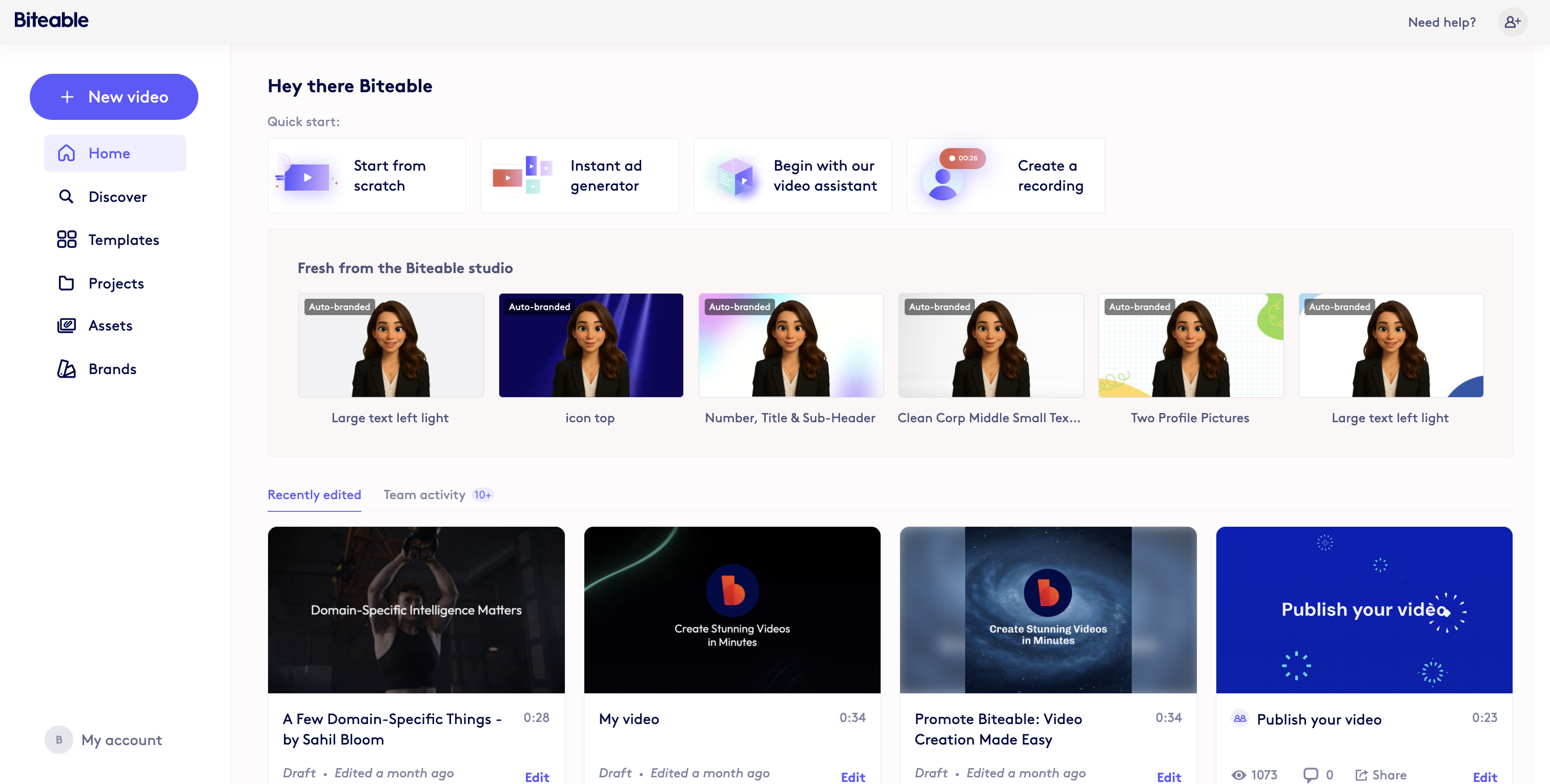
Step 2
Click on 'New video'
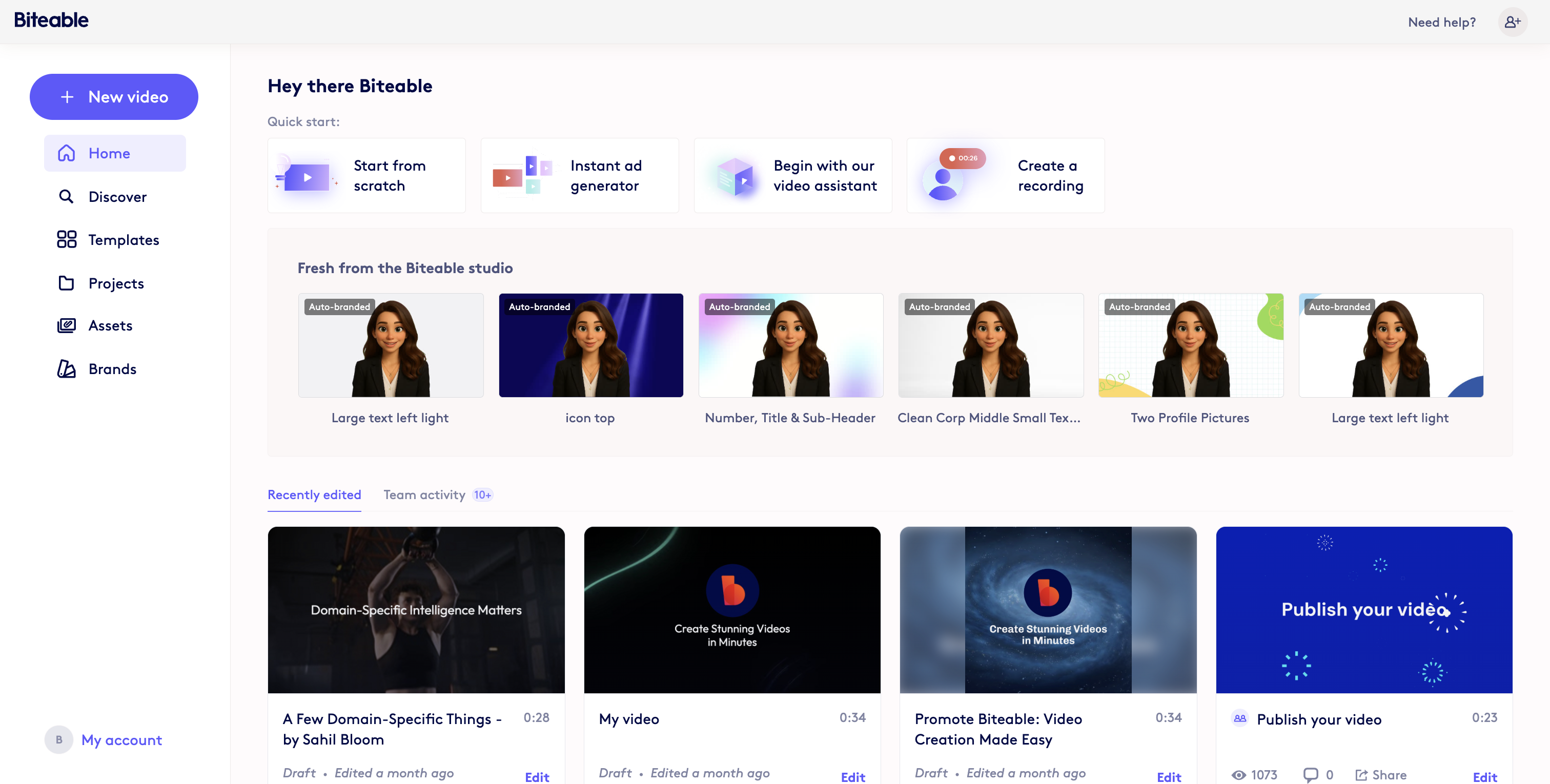
Step 3
Open the My Account settings and select 'API Key'
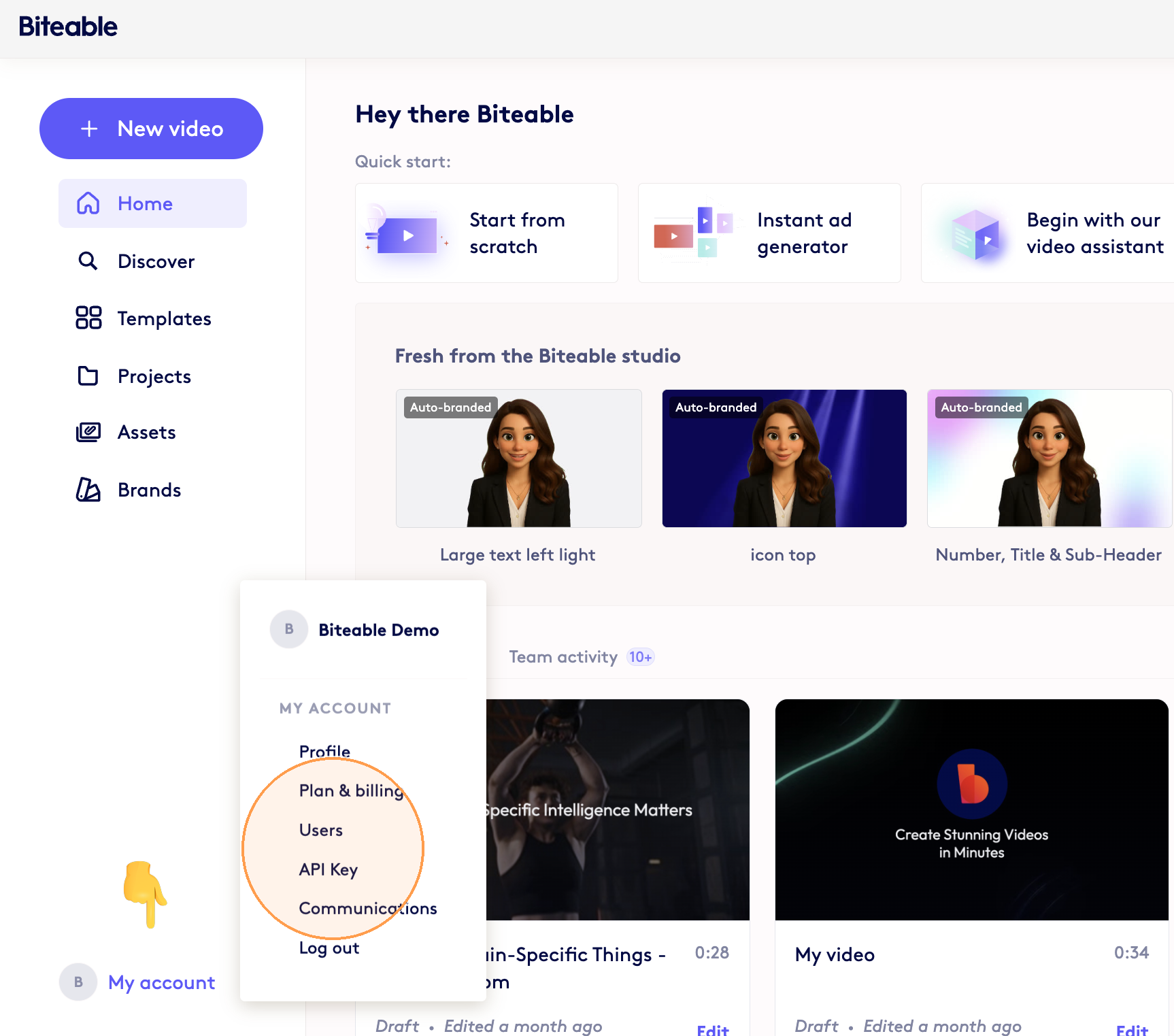
Step 4
Click on 'Create Key' to generate a new API Key. View the 'API Documentation' to learn how to access the Biteable API.
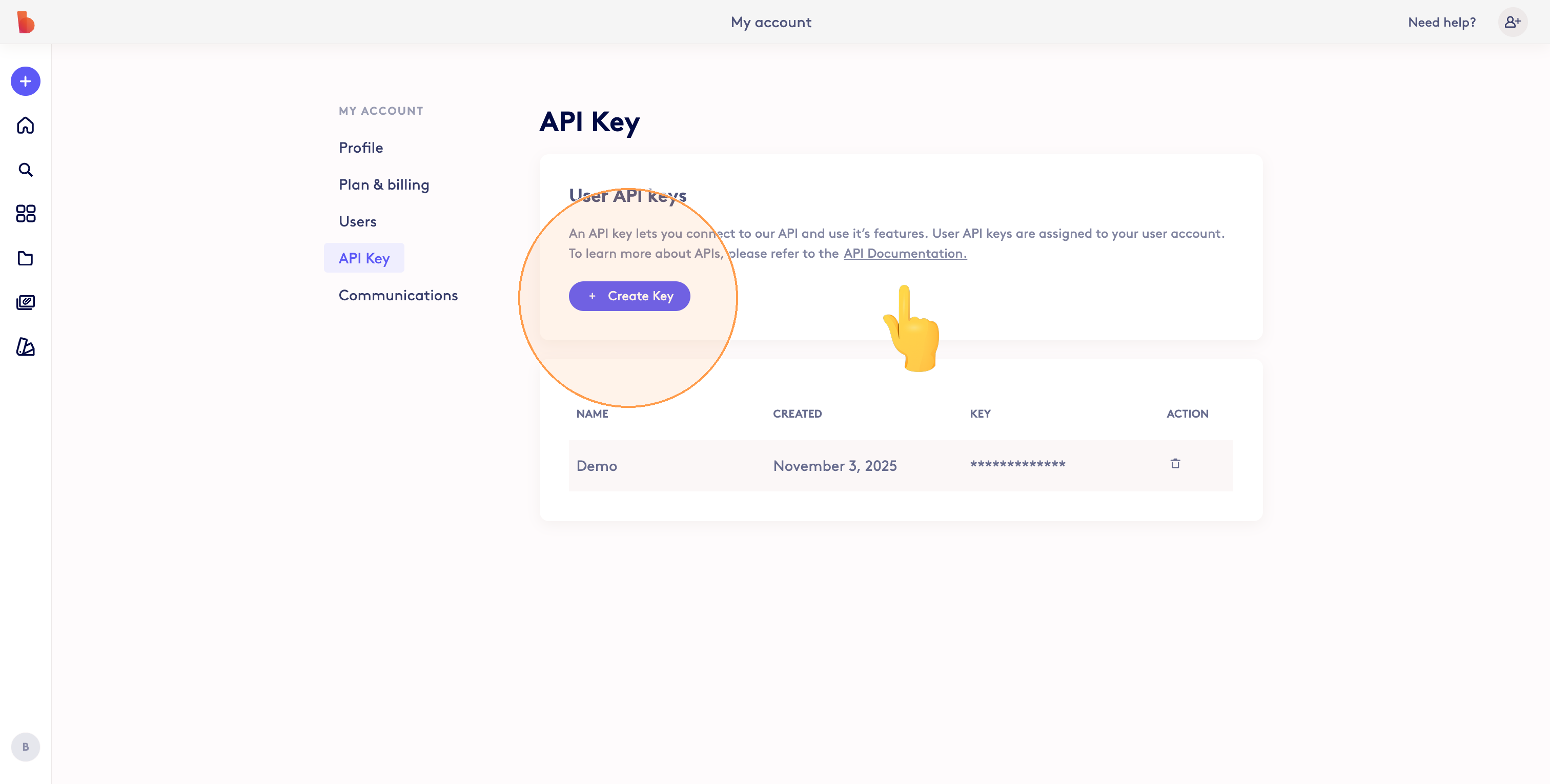
API DOCUMENTATION
Biteable's API supports generating videos for certain use cases. We will continue to add support for more features and use cases. For each supported use case, there are various video element variables you can provide in API calls when generating videos. https://app.biteable.com/apidoc
Step 1
API documentation includes information for submitting headers and the different video generation use cases we support. The API documentation can be accessed here: https://app.biteable.com/apidoc/
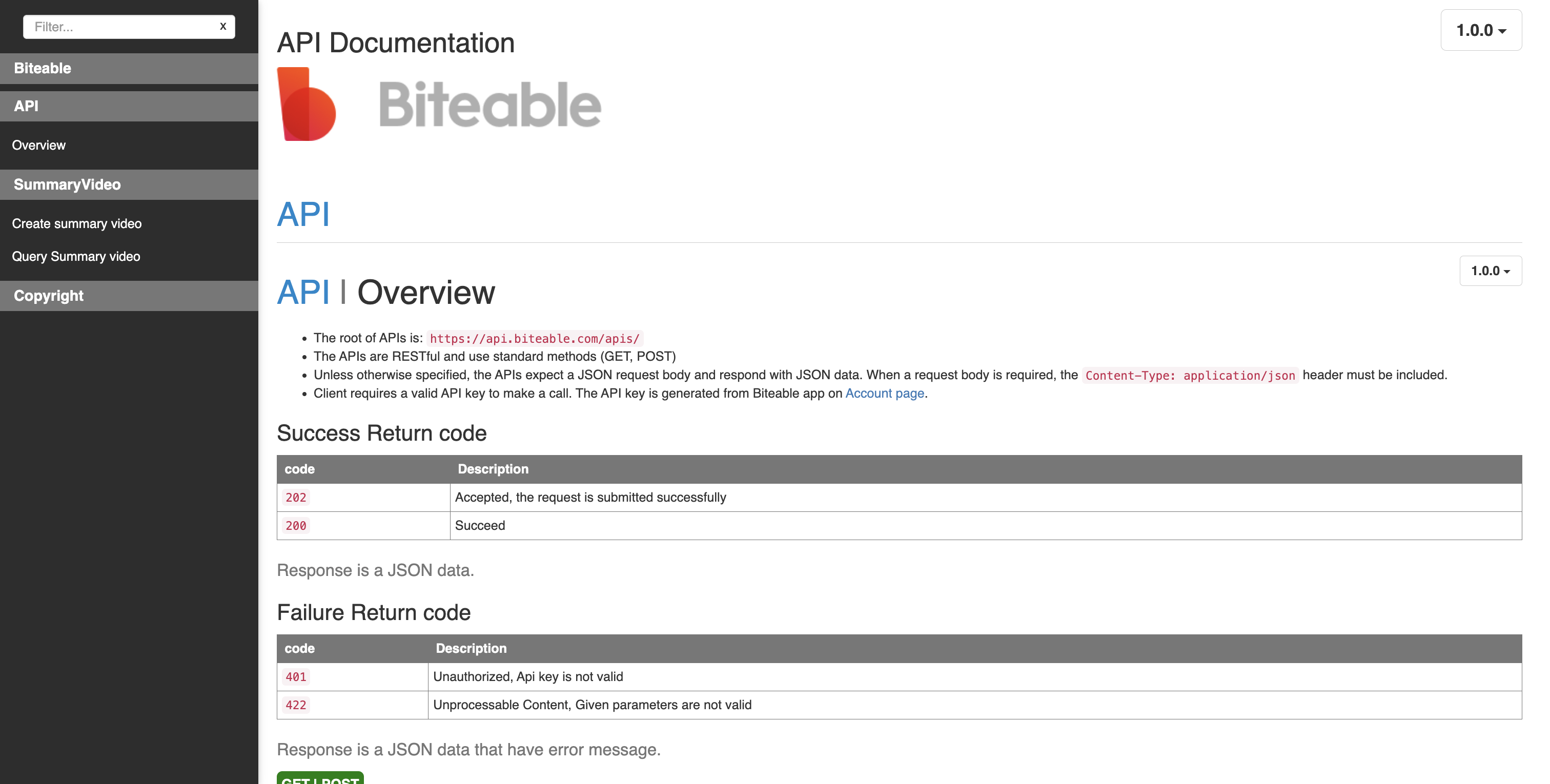
API FEEDBACK
If there are functions or use cases you would like Biteable to support with our API, please share them here as this is a new API offering that we plan to continue to enhance. https://help.biteable.com/en/
Total Steps: 5
Steps generated by StepHopper, a product of Grasshopper Signup - Create interactive step-by-step guides
Updated on: 03/11/2025
Thank you!
