Image to Avatar - create an avatar from an uploaded image
Image to Avatar
How to generate an avatar video using an uploaded image.
Step 1
Start by going into an existing project or create a new one.
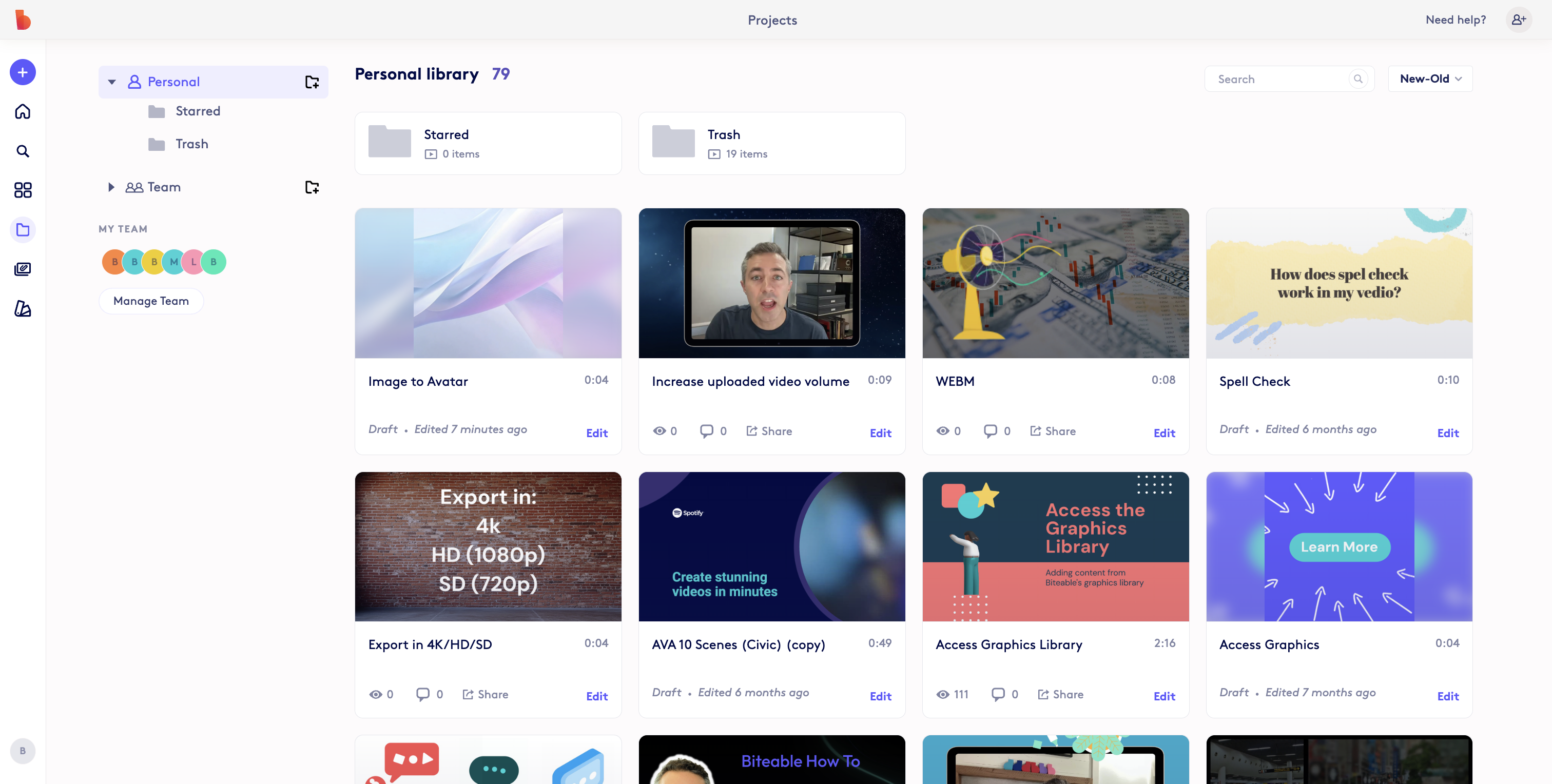
Step 2
Once in your project, click the Avatar icon in the Content Bar.
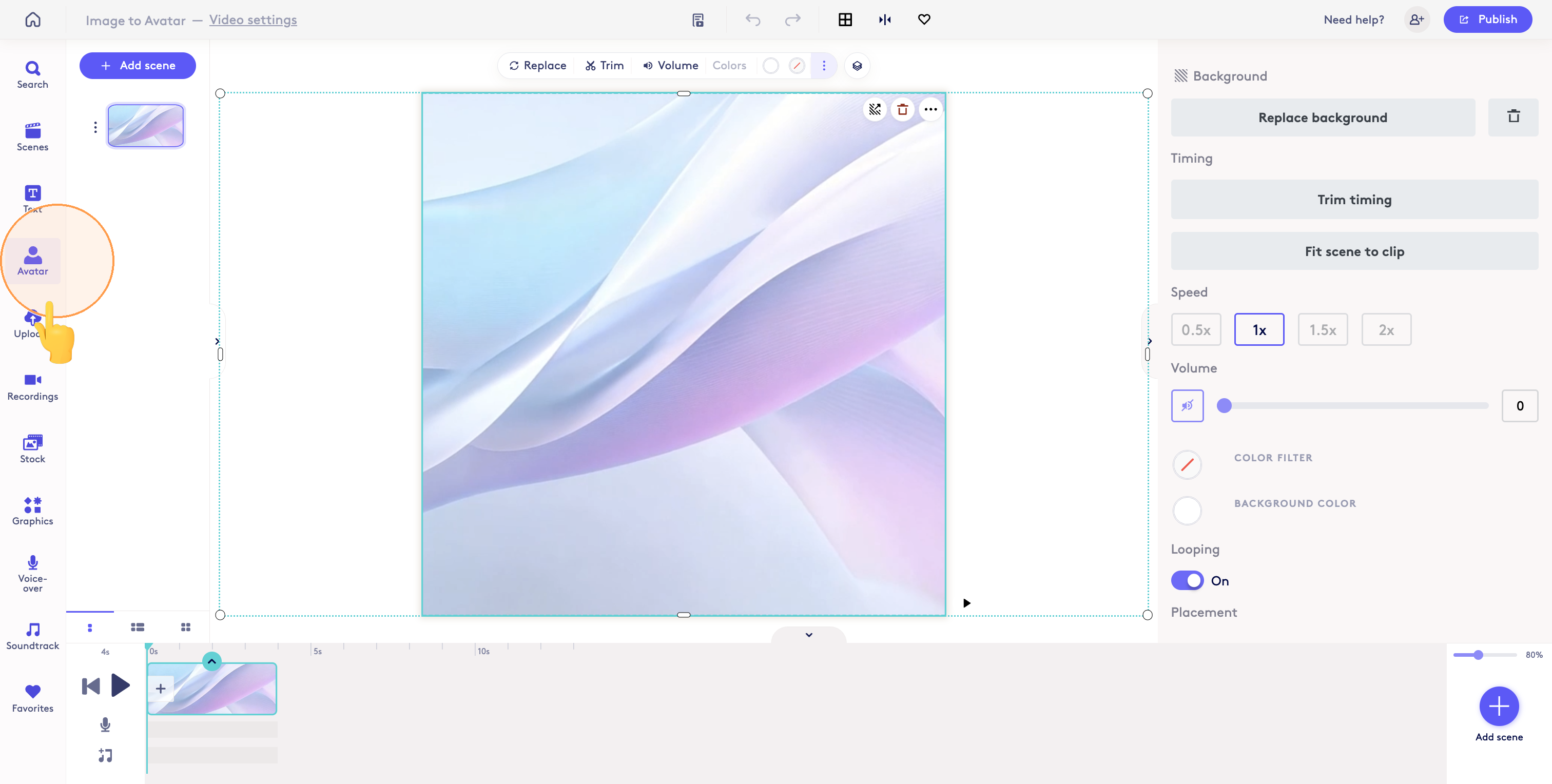
Step 3
Click Create From Upload in the avatar options.
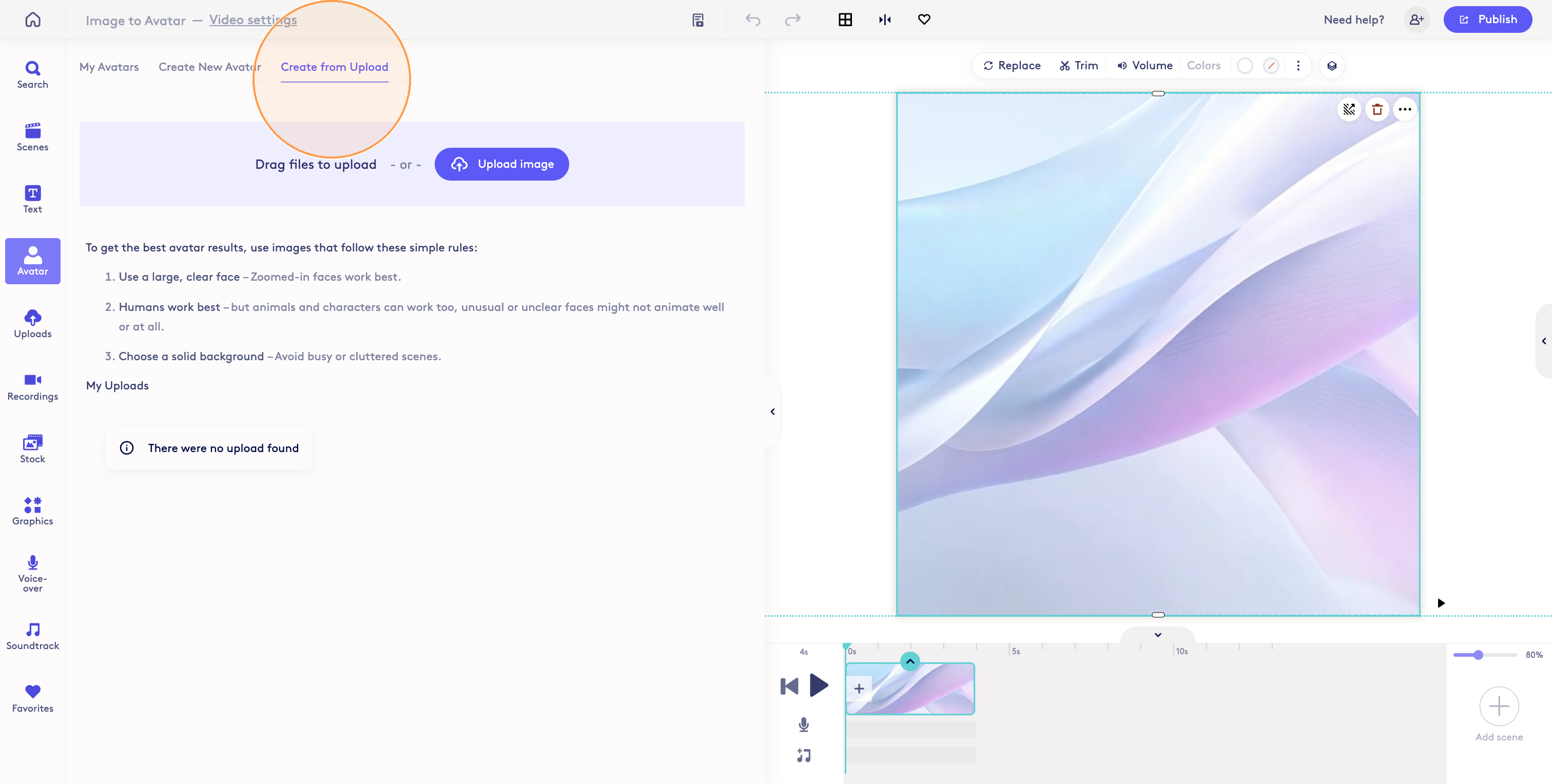
Step 4
Click on 'Upload image' and upload your image.
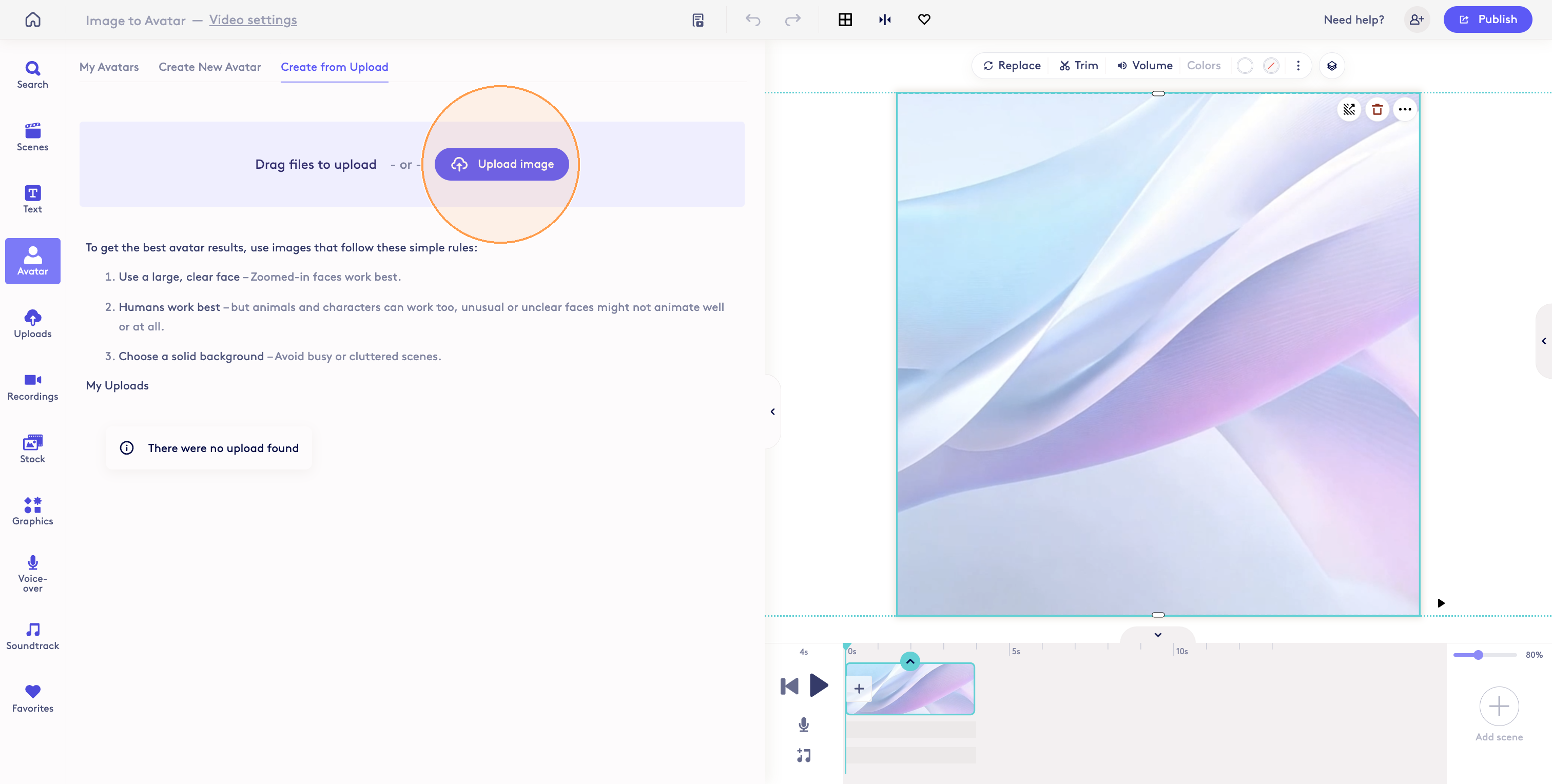
Step 5
Once your image has uploaded, select the image to continue.
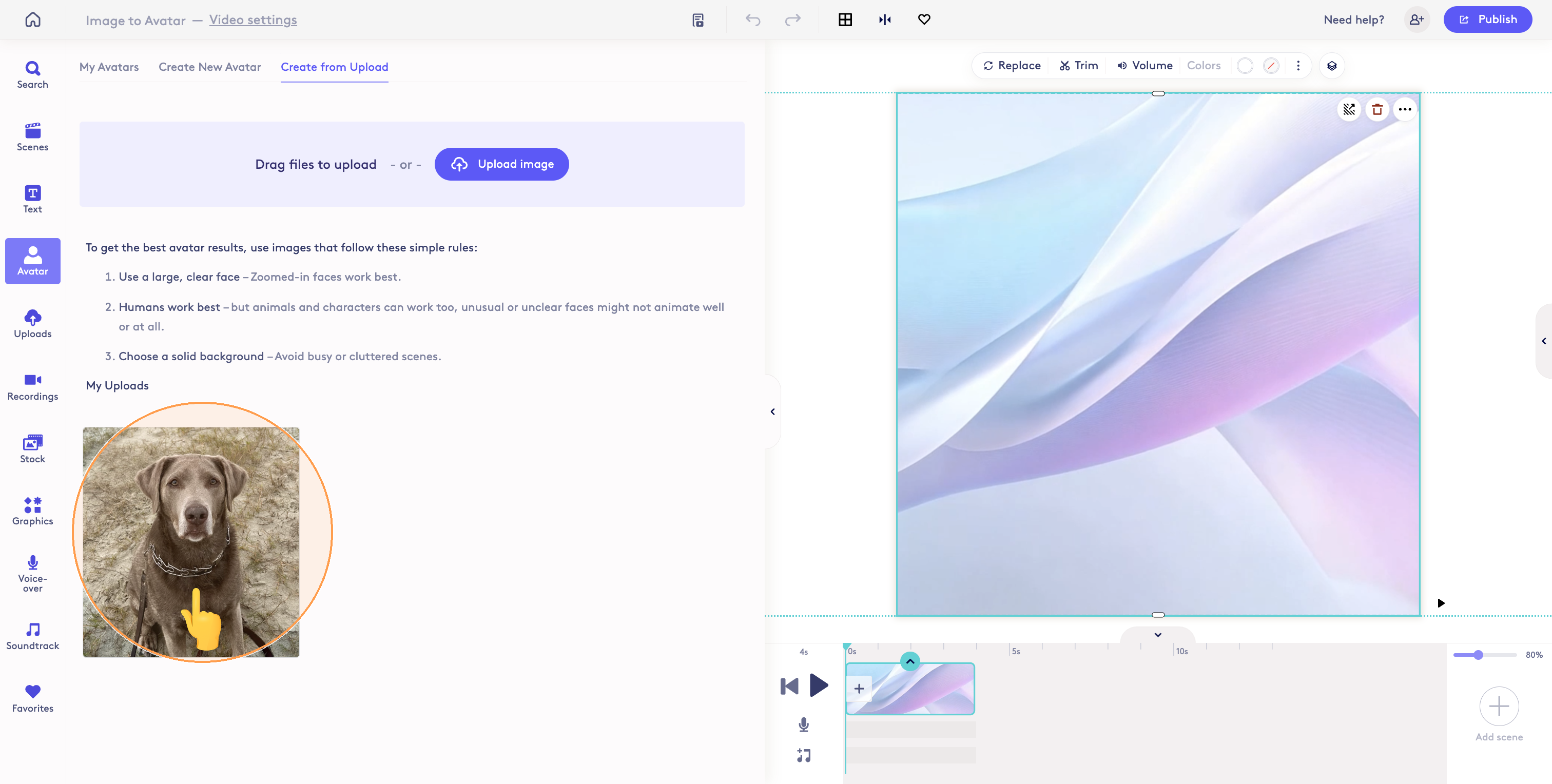
Step 6
Select the voice you would like to use and enter the text to Generate a voice for the avatar.
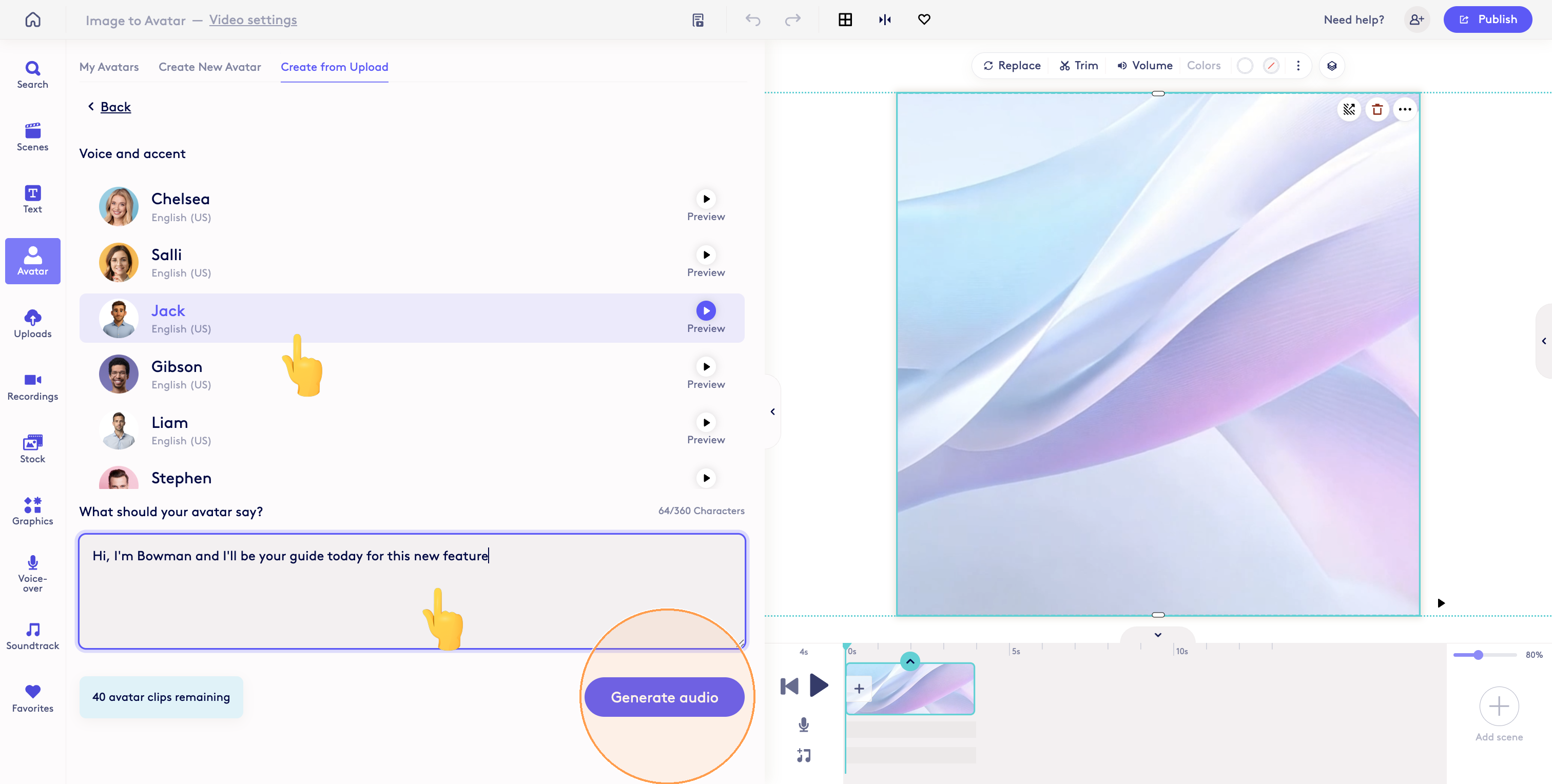
Step 7
After you have generated your audio, click Generate Avatar and the avatar creation process will begin.
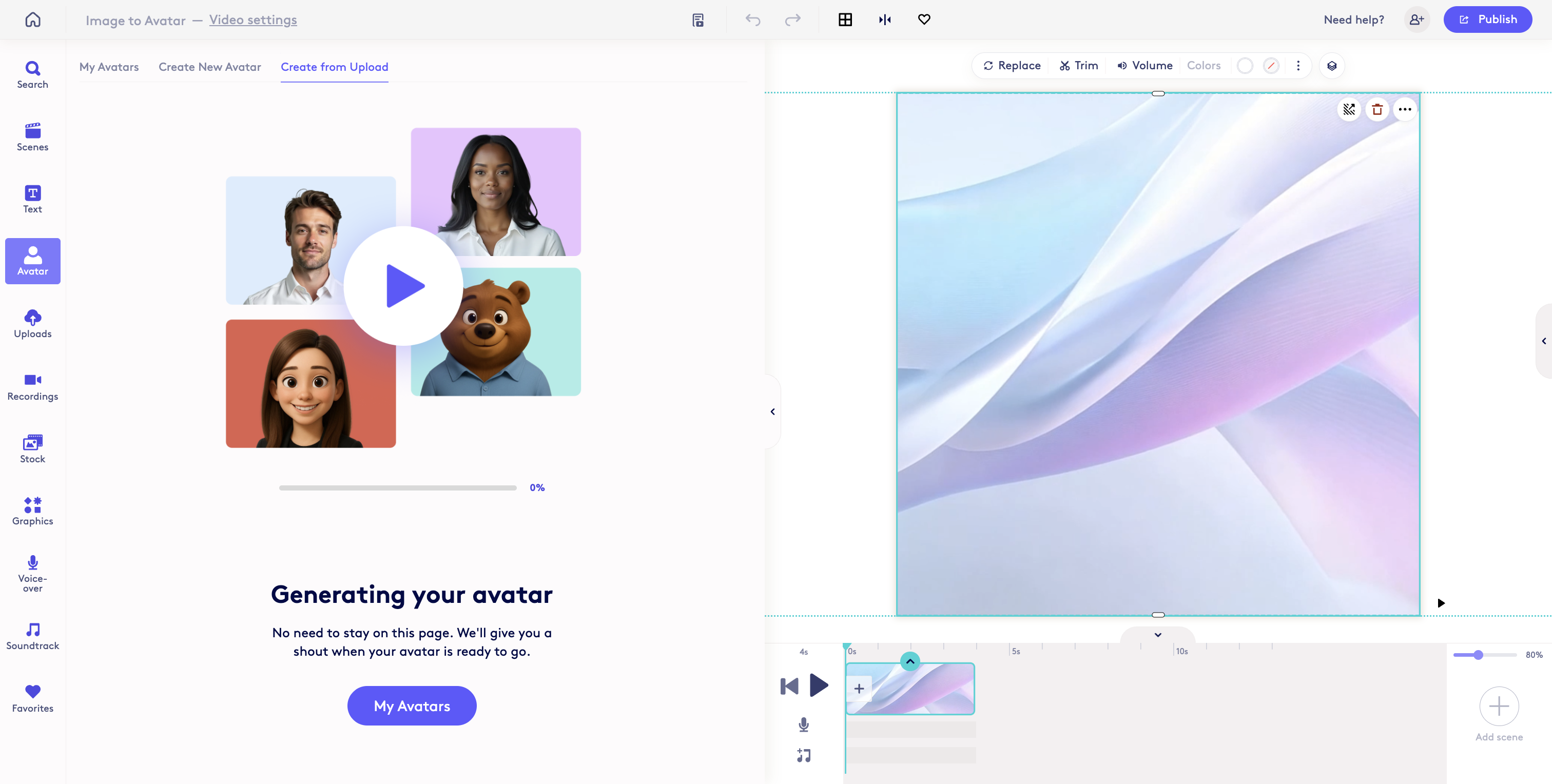
Step 8
When the avatar is complete, select it from My Avatars to add it to your project.
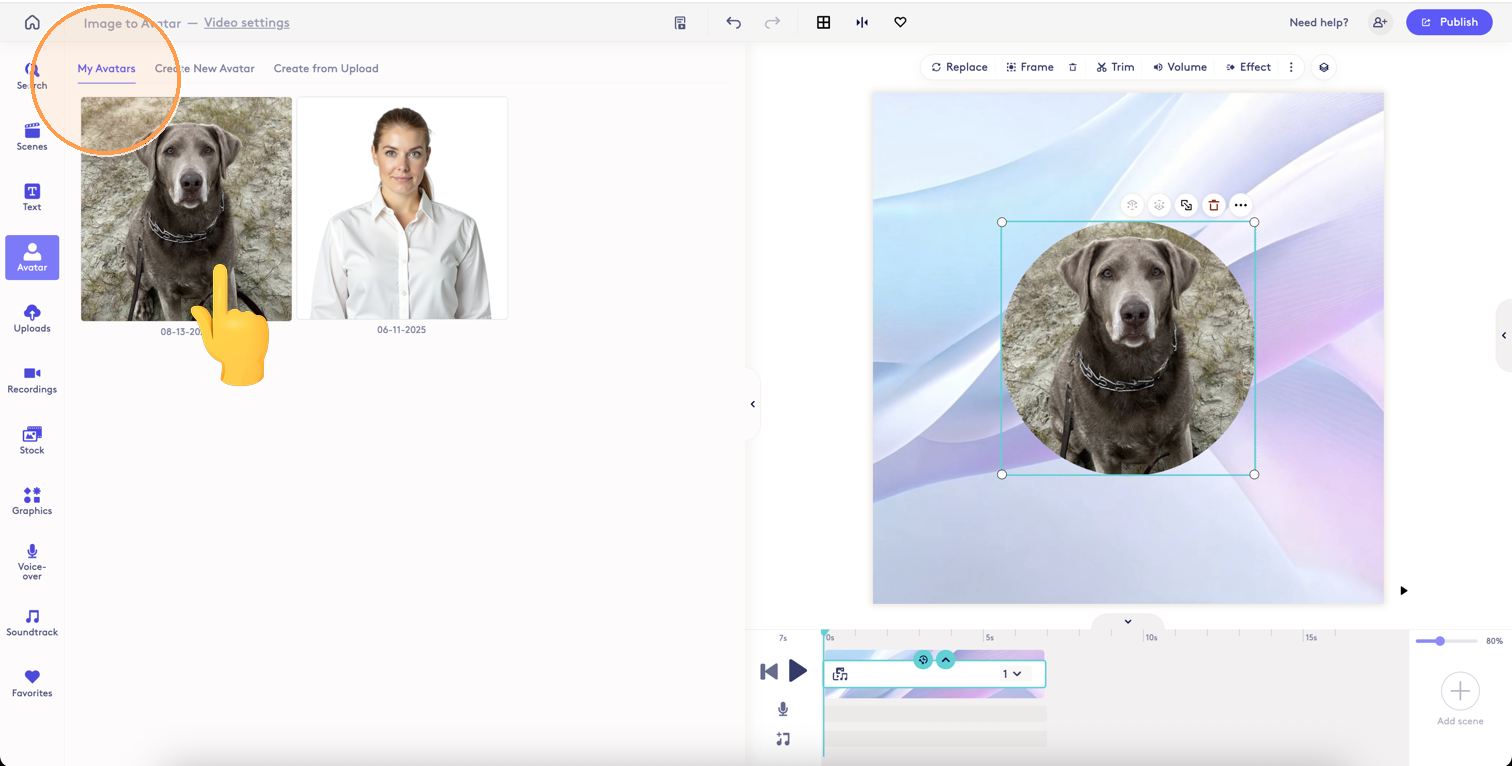
Step 9
Now you can press play and test out your image to avatar creation.
Total Steps: 9
Steps generated by StepHopper - Create interactive step-by-step guides
Updated on: 22/10/2025
Thank you!
